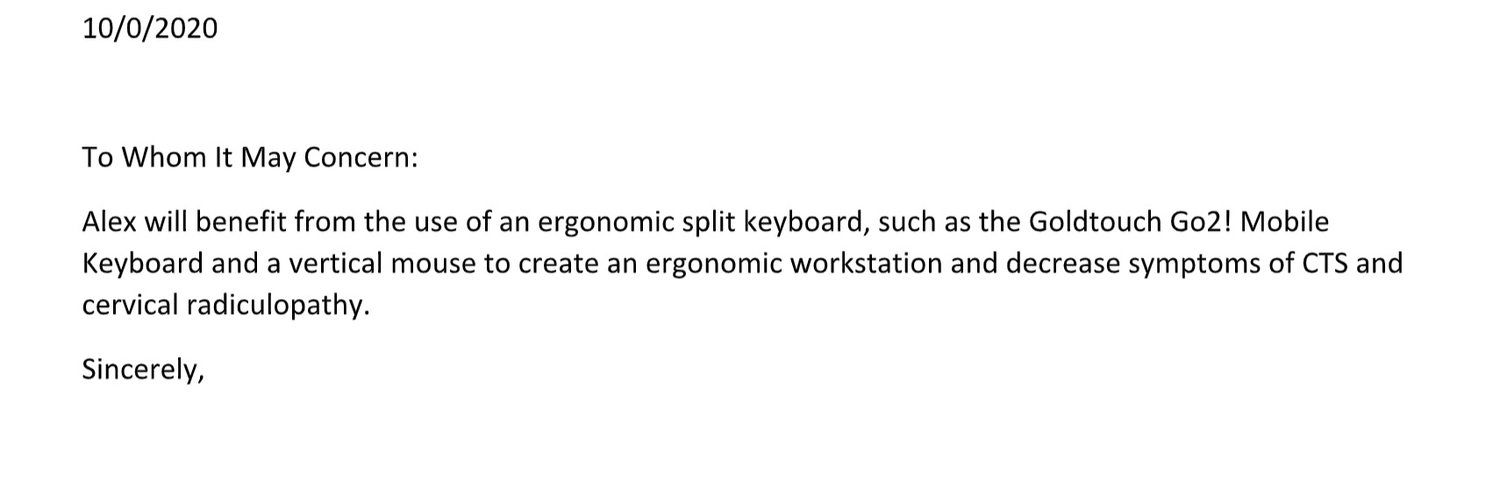You're here because:
- you are in pain
- you want to prevent it in the future
Like you, I've been sitting at a computer or notebook for YEARS.
My father is a software engineer.
We had a Gateway computer in 1995 or so...
That means about 28 years on the computer for me!
My hands, wrist, thumb and neck started to hurt a lot, and I finally took action...
Back in 2018, I was getting numbness and tingling down my right arm.
My thumb hurt constantly.
Turns out I have herniated disks in my neck.
I was working out 2+hrs/day and doing computer for 8+hrs/day.
The surgeon luckily was progressive and prescribed me two activities:
- Occupational Therapy
- Reformer Pilates
Both helped me tremendously.
Finally, don't pay for it yourself.
With WFH and the reduced costs of office space, commuting benefits and serving you food on Fridays, employers have budgeted for WFH supplies.
Do not be afraid to ask HR. You are in pain or discomfort. They do not want you to take days off for that, or to sue.
You need this to do your job without difficulty.
Work may ask for a doctor’s note. If so, after they ask, schedule 1 session with an Occupational Therapist to get the below note.
If you do not want to go that route, you may also pay via your HSA or FSA.
Take control of your life!
Benjamin Franklin said compounding is the most powerful force in the universe.
Every 1% matters to your health.
...and if that resonates with you, find out more about my
Health & Life Optimization System here.
Feel free to
email me any questions on ergonomic gear.